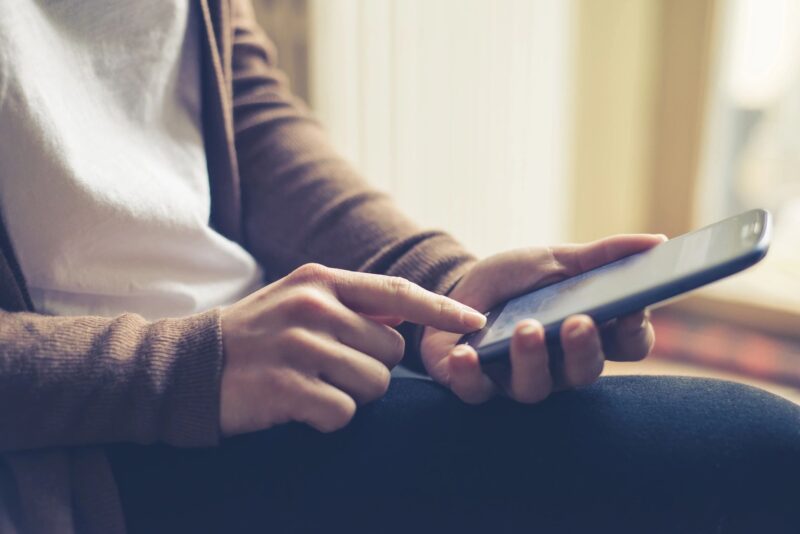Is your android phone getting slow? Is it difficult for you to perform multiple tasks simultaneously? Does the screen freeze at times? These are some common problems of general android Smartphone users. If you want to read simple tips to speed up android phone performance, you are definitely at the right place. As an Android user, it is vital to know some handy tricks for speeding up your device. Let’s understand some crucial parameters:
WHY DOES A SMARTPHONE LAG OR BECOME SLOW?
- You have several unwanted applications installed.
- The internal storage of your android Smartphone is over-utilized.
- You have the habit of keeping apps running in the background.
- You do not clear the cache data.
The above common points build up the possibility of performance deterioration of your beloved Smartphone. For instance, some games perform smoothly on a phone that has a higher RAM capacity. If you play such games on a device with lower RAM, it is sure to slow down.
HOW TO MAKE MY PHONE FASTER?
It is crucial to realize that technology is advancing rapidly. At this time, there are multiple useful tools and applications which speed up any android phone. Users can follow some additional tips and see any noticeable difference:
1. KEEP YOUR HOME SCREEN UNCLUTTERED.
Smartphones contain many helpful widgets and shortcuts. Despite the improved technology, some basics never change. Subsequently, eliminating widgets and unnecessary icons facilitate a smooth UI. Therefore, if you want to speed up your android phone performance, simplify your home screen.
2. UPDATE VARIOUS APPLICATIONS.
Your phone has multiple applications from different developers. The play store is an organized platform which informs you about possible updates. App developers work on improving various aspects of their respective apps continually. Hence, it is always a good idea to keep your applications up-to-date.
3. DON’T FORGET TO UPDATE YOUR ANDROID VERSION.
Most android phones get regular OS updates. These OS updates from Google provide more stability and consistency. Therefore, it is highly recommended that you update your device to the latest android version. You can find this option in the ‘software update’ section of your android Smartphone.
4. USE IN-BUILT DEVICE MANAGER.
Modern Smartphones have a dedicated device manager to clean junk files and free storage space. You can use this tool regularly. In addition to the in-built device manager, certain cleaning apps are available on the play store too. You can download such apps to make your phone faster. In this case, I recommend you to research about authentic cleaning apps before downloading them from the app store.
5. USE THE CLEAR CACHE OPTION IN APPS SETTINGS.
The settings of your Smartphone hold many useful features. You can clear the cache of individual applications from the apps section. Clearing cache resets the volatile data of an app. Hence, the next time you use the specific app; there will be a clear difference in the overall performance.
6. UNINSTALL SUPERFLUOUS APPLICATIONS.
A regular android user hardly uses all the apps. So, if you do not use a particular app, uninstall it or disable it. This helps in clearing the internal storage. Eventually, your phone will have more space and one less app to maintain. Accordingly, your resources are well-utilized.
7. ERASE BROWSING DATA.
Your phone browser contains data from various websites. These include cookies, cache data and other relevant site log-in details. Subsequently, due to the accumulation of this data, the browser becomes sluggish. Hence, it is vital to clear your browsing data and history periodically.
8. REDUCE ANIMATIONS.
When you switch from one application to another, you witness an attractive transition animation. These animations often contribute to the increase in processor resources. Therefore, it is beneficial to reduce animations or motions in your Smartphone. Latest android users can witness the absence of this setting. Hence, this point is subjective to your user interface. Unless you are a developer, it is not recommended to experiment with animations.
9. USE DARK WALLPAPERS.
This tip is essential to improve the battery life of your Smartphone. Black or dark wallpapers need fewer resources for display. Hence your android Smartphone can utilize the battery for necessary applications. Consequently, this is an indirect method to speed up your Smartphone.
10. DELETE UNWANTED FILES.
Most users do not delete redundant files and images in their phone’s memory. These files get stacked up and occupy space in the device. Hence, to enhance the performance of your Smartphone, get rid of excess files. This is indeed a crucial tip to speed up your Smartphone.
11. REFRAIN FROM USING AUTO-SYNC.
Auto-sync is a useful feature in modern devices. Emails, dates, schedules, etc. appear in your notification panel on the go. Despite the utility of auto-sync, many users do not need this function. You can simply open your email application and check any new mail manually. Hence, to reduce some burden on your processor, turn off auto-sync.
12. TRY LITE VERSIONS OF APPS.
Many prominent applications have a ‘lite’ alternative. At this time, well-known apps like LinkedIn, Facebook, Twitter, Skype, etc. have ‘lite’ alternatives. These alternatives do not utilize extra space and require fewer resources. Hence, you can always install ‘lite’ versions of such applications. This can speed up your android phone performance drastically.
13. TURN OFF RESOURCE CONSUMING FUNCTIONS.
There is no point in keeping functions like Bluetooth, WI-Fi, GPS turned on all the time. Firstly, they consume battery and secondly, your phone needs to stay active all the time. Thus, it is a good habit to turn these functions off when you do not need them. This can be a repetitive tip in most of the ‘how to speed up my android phone’ articles. Nevertheless, it is indeed useful.
14. FINALLY, RESET YOUR DEVICE.
This is the last tip to speed up your Smartphone. Back-up all the valuable data and simply perform a factory reset. Also, your phone will become fresh and new after this step. Alternatively, do not perform this step repetitively.
CONCLUSION
These are some universal tips to improve the speed of your Smartphone. If you follow these tips, you can definitely prolong the useful life of your Smartphone. If you have any other suggestions, feel free to comment.